Agent Network Traffic Monitor and IP‑metadata Recorder (AgentNTMR)

|
Overview |
|
| Following simple procedures, agent computers running on Windows 11 can be configured to provide reliable network traffic analytics (NTA) that are based on network package analysis and traffic mirroring. | ||
AgentNTMR improves contact center operations. It provides agent network visualization and metadata that reduce the time needed to troubleshoot agent network connectivity and application performance issues. It also strengthens contact center cybersecurity by eliminating the network blind spot at agent end-point. Without changes to computer hardware or agent workflow, you can:
| Visualize agent’s internet traffic interacting with customers and software used for CC, UC, CRM, AI, etc. | |
| Independently validate the quality of WebRTC and VoIP in terms of RTP/SRTP package loss at agent location. | |
| Quickly identify the root cause of performance issues experienced by agent by sharing NTA with software providers. | |
| With complete network metadata recording, you can audit network performance and security at agent endpoint, 24x7x365. | |
| Receive SMS notification of traffic anomalies. |
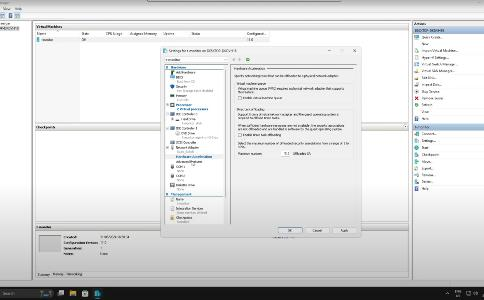
|
Setup Procedures |
|
|
DIY procedures are easy to follow and can be completed in few minutes. There are 3 main steps in the process: |
||
- Setup Microsoft Hyper-V virtual switch in Windows 11 for traffic mirroring in agent PC.
- Create Hyper-V VM using agentNTMR-ISO provided by PRILINK in agent computer.
- Install t-console (Windows application) provided by PRILINK to Windows computer or server.
How it works
AgentNTMR are cost effective, scalable, requiring minimum bandwidth, CPU resources and logistics.
- agentNTMR-ISO creates IP-metadata of network connections that include customer interactions and agent software communicating with Cloud or on-site application servers.
- IP-metadata are transported to PRILINK’s NTA engine in the Cloud. It analyzes IP-metadata from multiple agents and create 8-day and daily NTA.
- NTA and IP-metadata are transported to t-console. It is a Windows desktop application that provides user-interface (UI) and data export to Excel or CSV files to data centers.
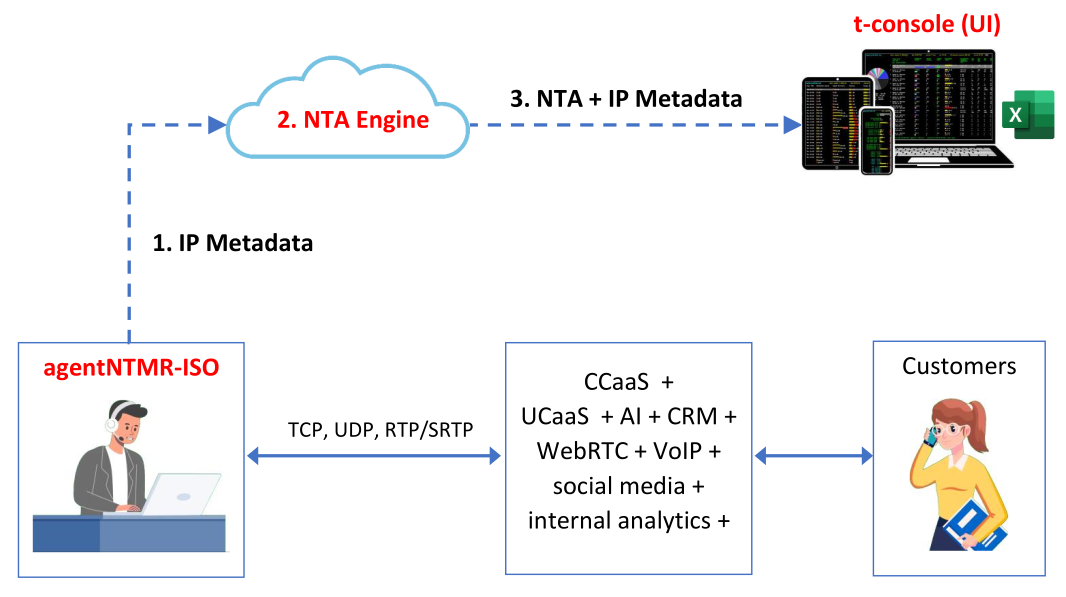

|
Simple UI and SMS alert |
|
| Get a boost in CC productivity. You can access and share AgentNTMR with your team anytime anywhere. | ||
All you need to do is to download Microsoft Remote Desktop App from Google or Apple stores to your mobile devices and to enable Remote Desktop in Windows computer running t-console.
Ultimate troubleshooting experience
You can collaborate with software developer and IT support staff to solve performance issues faster when agent network visibility is necessary. Using t-console, the team can capture network packets filtered by IP address and TCP/UDP port from agent computer to a pcap file for Wireshark troubleshooting. This is done safely in a production environment without compromise CC operations.
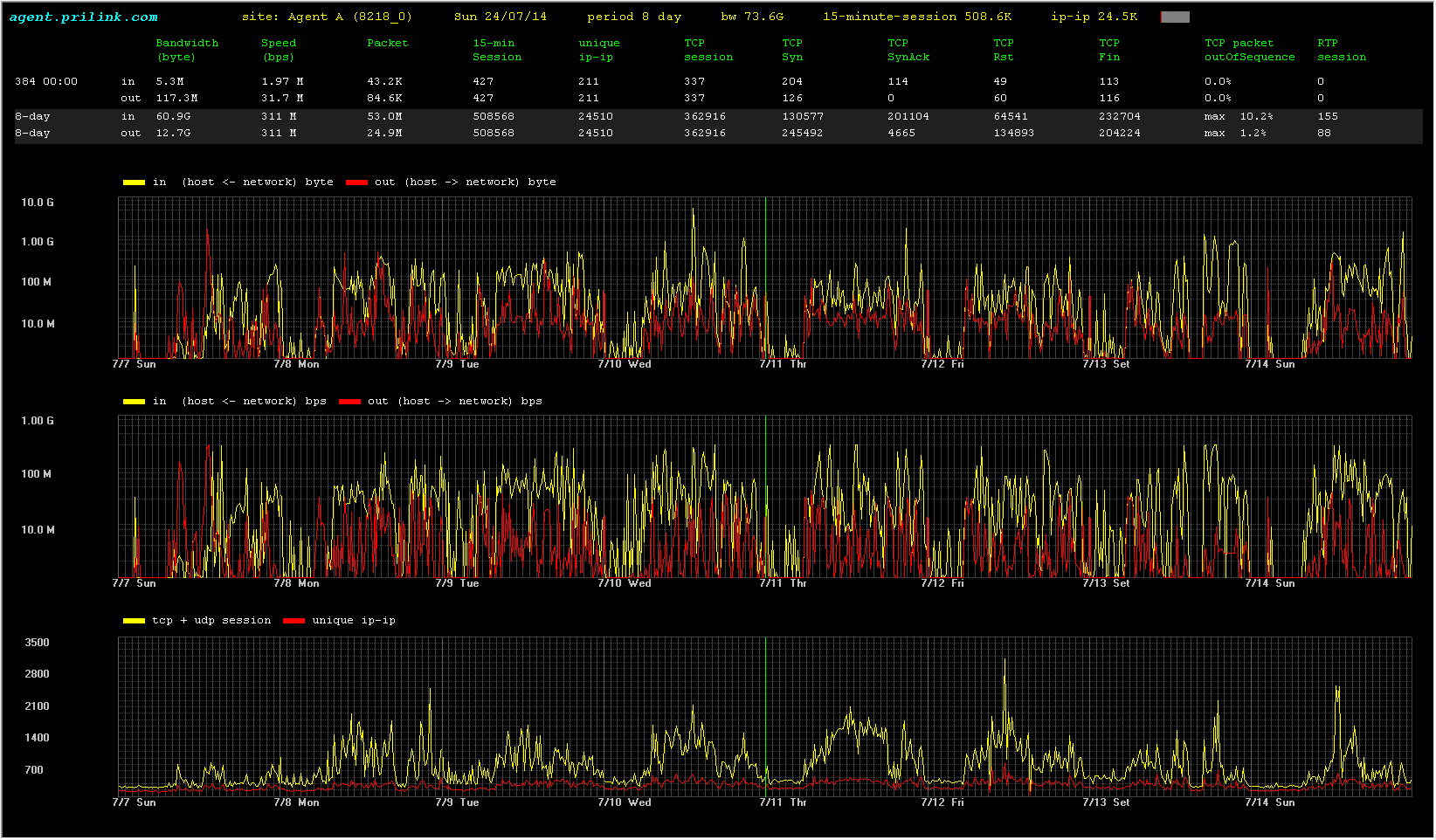 |
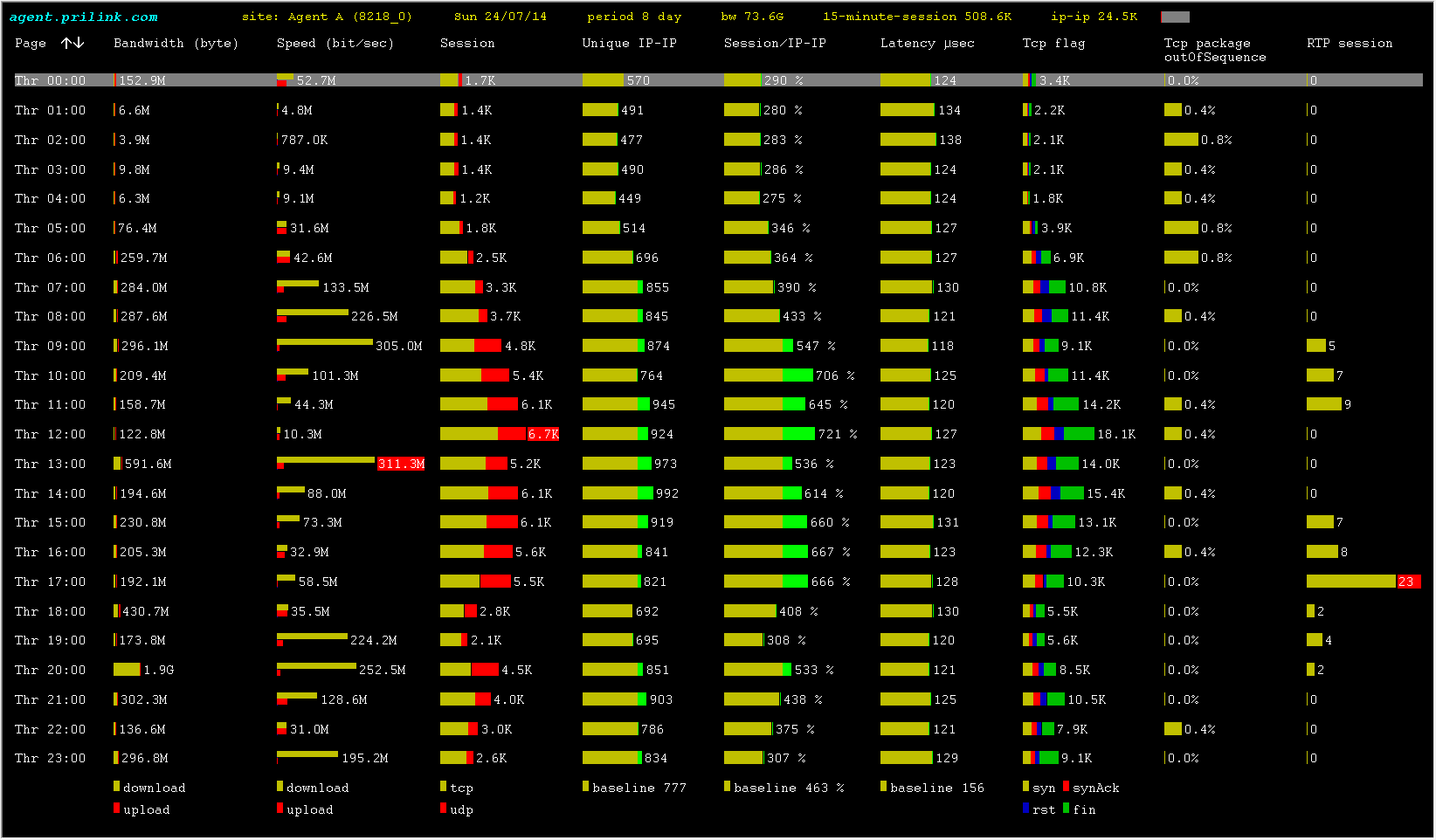 |
| 8-day Network Telemetry | Hourly traffic analysis |
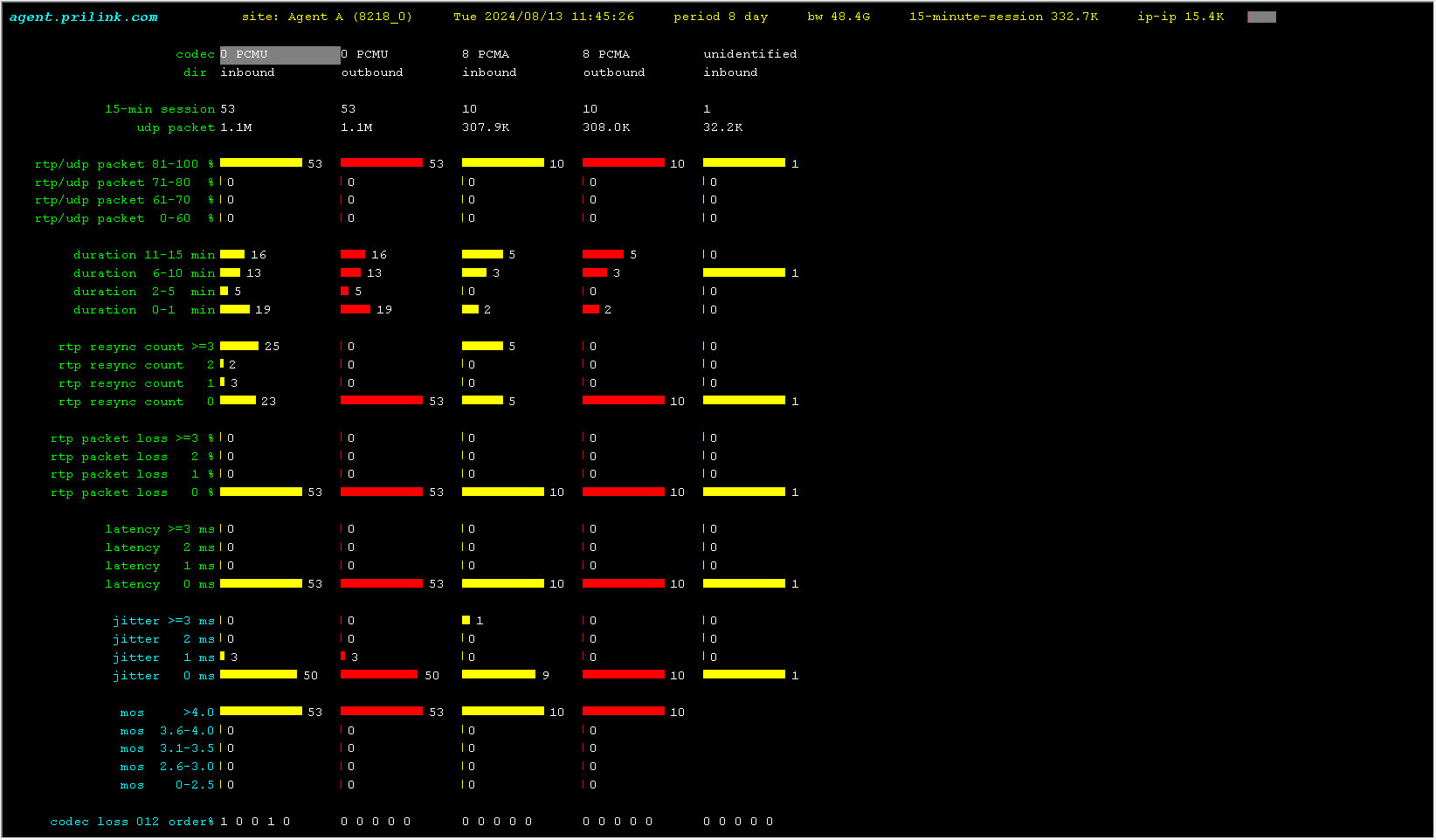 |
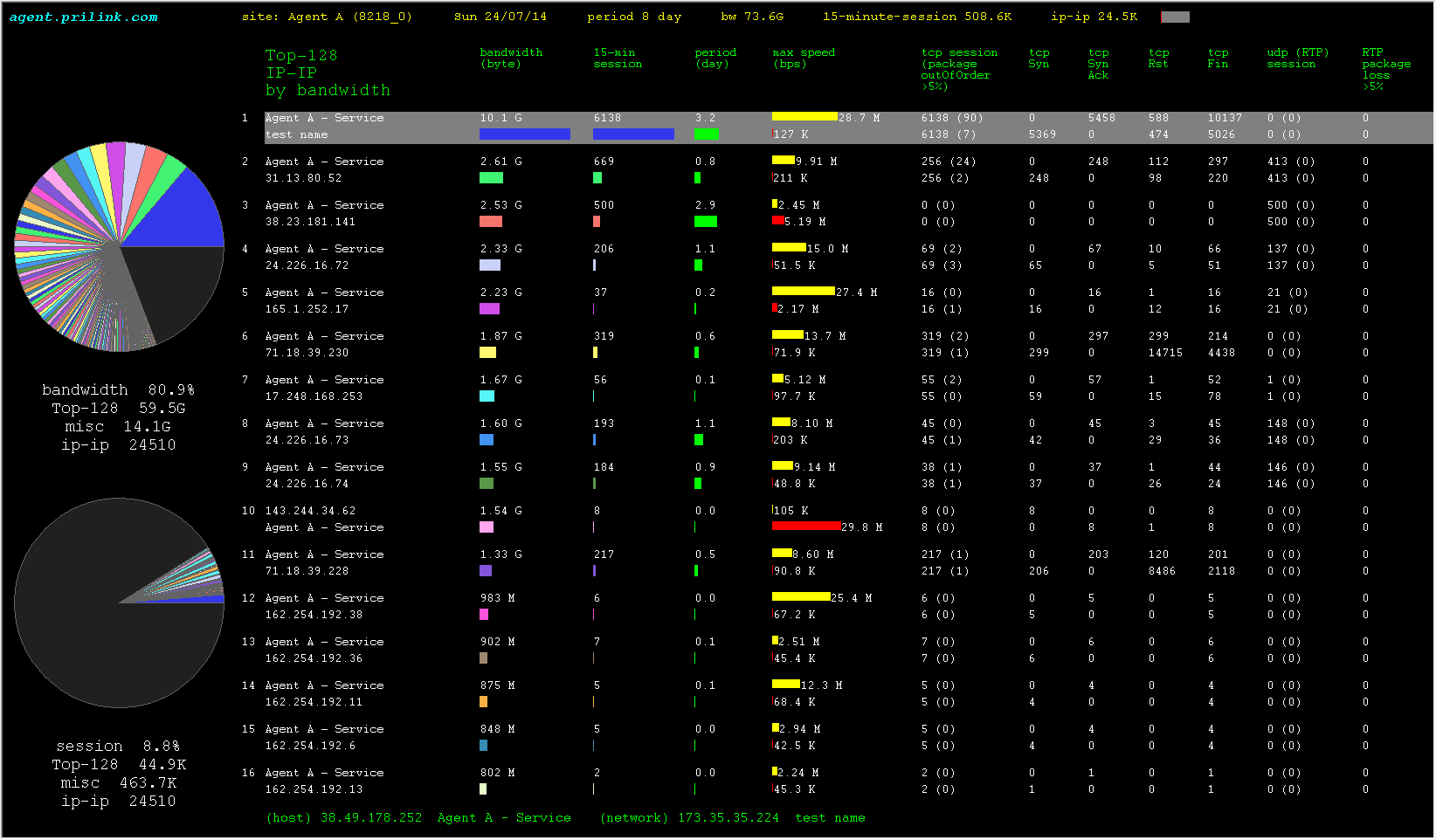 |
| RTP QoS measurement | Top endpoint analytics |
agentNTMR-ISO specifications:
- require 2 vCPU and 1G static memory
- analyze network traffic up to 500Mbps
- up to 512 mac-address pairs
- Up to 512K concurrent IP-metadata of TCP and UDP sessions.
- Up to 16 concurrent SIP sessions from TCP/UDP port 5060.
- SIP CDR includes response code, phone#, SBC and media server IP addresses and port numbers, MOS (PCM only).
- measure WebRTC and VoIP QoS in terms of bandwidth, speed, RTP and SRTP packet loss, jitter and latency.
- measure TCP QoS in terms of bandwidth, speed, retransmission %, max and min window size, latency and TCP flags
- 15-minute traffic granularity
- UTC timestamp
t-console specifications:
- Windows desktop or server
- Up to 64 agent endpoints (can go up to 1024 endpoints with special assembly)
- 24x7x365 network metadata recording
- Search IP-metadata by IP address, TCP/UDP port number and date.
- IP-metadata are stored in a single directory with binary files organized by date and agent end-point.
- 8-day and daily traffic telemetries and NTA
- NTA includes 24-hr profile of TCP and UDP QoS, RTP/SRTP QoS, traffic baselines and more over 8-day.
- Pie-chart and table showing the top-128 IP by bandwidth, IP by session, IP by duration, tcp/udp port by bandwidth, and more over 8-day
- IP-metadata can be exported to Excel or as CSV files to data centers.
- Filter and capture network package from agent computer to Wireshark
- SMS alert notifcation
AgentNTMR is available for license purchase or SaaS (agent.prilink.com)
