Cloud Network Traffic Monitor and IP‑metadata Recorder (CloudNTMR)
Overview
CloudNTMR improves Cloud Computing experiences. It provides Cloud network visualization and metadata that reduce the time needed to troubleshoot Cloud network connectivity and application performance issues. It also strengthens cloud cybersecurity by eliminating network blind spot. You can:
| Visualize Internet traffic interaction between users and Linux-VM. | |
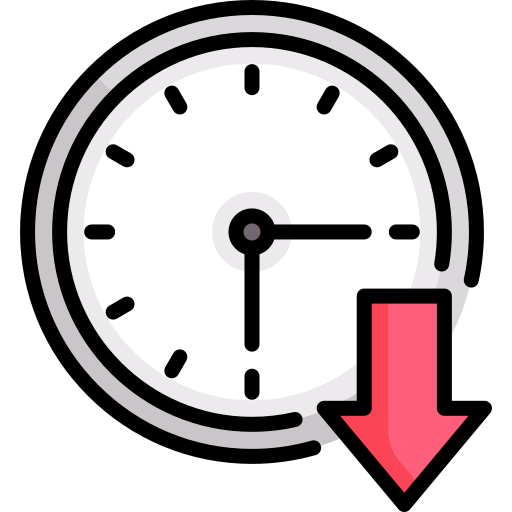 |
Reduce time to resolve performance issues by sharing NTA and collaborating with software vendors and IT support staff. |
| Independently validate the quality of TCP/UDP/RTP/SRTP sessions at the network demarcation point of Linux-VM. | |
| Audit Cloud network performance and security, using 24x7x365 IP-metadata stored in your computer. | |
| Monitor Multi-Cloud network connectivity. |
Setup Procedures
DIY procedures are easy to follow and can be completed in few minutes:
- Attach 2nd network interface to Linux-VM and assign public IP address to the interface.
- Execute setup script provided by PRILINK for Debian, RHEL and Ubuntu.
- install t-console software provided by PRILINK to a Windows 10/11 computer, owned by users.
How it works
CloudNTMR is cost effective, scalable, requiring minimum bandwidth, CPU resources and logistics.
- Linux VMs send mirrored Internet traffic, encapsulated in VXLAN packets, to PRILINK’s NTA engine in the Cloud.
- NTA engine creates IP-metadata from VXLAN packets and compiles 8-day and daily NTA. Aggregated data are then sent to t-console.
- t-console provides user-interface (UI), local storage and data export to Excel or csv files.
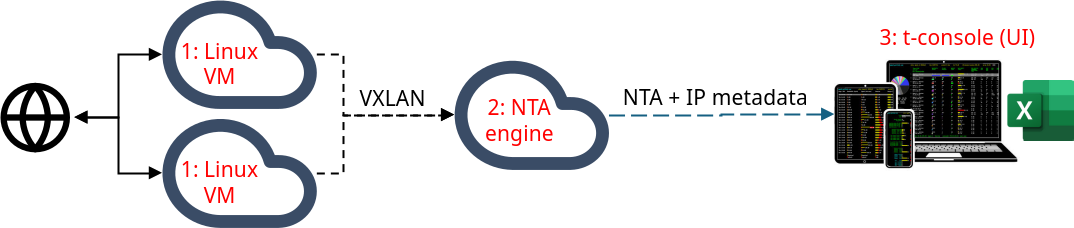
CloudNTMR is available for license purchase or SaaS (agent.prilink.com)
