Network Traffic Analytics API
How It Works
Network traffic analytics for each meter are stored as a set of CSV files in an Amazon S3 bucket. Software Developers can retrieve these files using the Amazon S3 REST API.
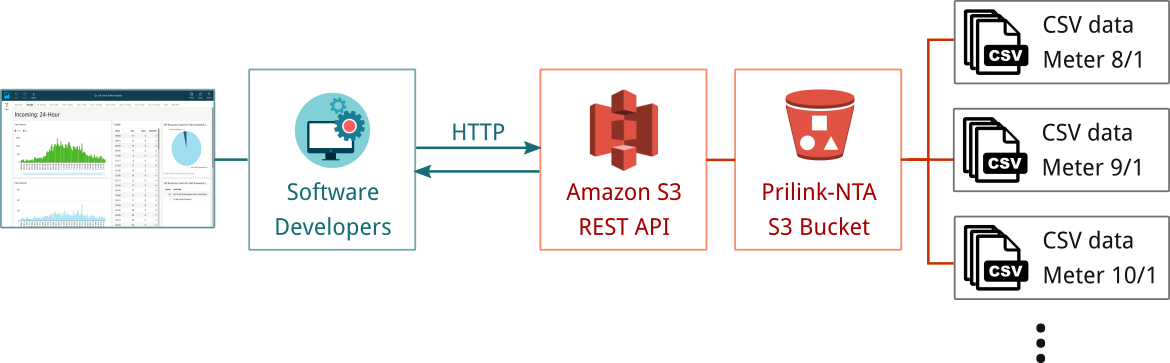
In order to make requests to Amazon S3 to retrieve the CSV files, developers will be provided with credentials (AWS access Key ID and AWS secret access key).
With the above credentials, developers can make REST API calls directly from code, or use the AWS SDKs or AWS CLI to make Amazon S3 API calls. For full details, follow the Amazon S3 Rest API documentation:
https://docs.aws.amazon.com/AmazonS3/latest/API
For each CSV file, the endpoint URL can be contrsucted by combining the meter ID with the CSV file name:
https://prilink-nta.s3.amazonaws.com/{meter-ID}/{CSV-file-name}
Example
AWS provides SDKs for many programming languages – in this example, we are using Python to retrieve a single CSV file. The AWS SDK for Python is called Boto3. To retrieve the file, we need our credentials (access key and secret access key) and the meter ID (in this example, 8/1).
In this snippet, the CSV file we are downloading contains SIP traffic chart data (sip-chart.csv). See the CSV File Layout section below for the full list of CSV files available.
import boto3 client = boto3.client('s3', aws_access_key_id='AKIAIOSFODNN7EXAMPLE', aws_secret_access_key='wJalrXUtnFEMI/K7MDENG/bPxRfiCYEXAMPLEKEY') client.download_file('prilink-nta', '8/1/sip-chart.csv', 'sip-chart.csv')
CSV File layout
Network traffic analytics consists of a set of 10 CSV files. The name and format of each file is documented below.
IP Chart (ip-chart-012.csv)
This file contains traffic statistics for each IP address in the IP table. Statistics are recorded for every 15-minute interval over the last 14 days.
Sample
row,tIndex,date,download BW,BW_d_log(1024),upload BW,BW_u_log(1024),connection,download speed(bps),speed_d_log(1024),upload speed(bps),speed_u_log(1024),download packet,packet_d_log(1024),upload packet,packet_u_log(1024),sync-in,sync-out,finRst-in,finRst-out 0,0,2021-10-22 19:45:00,0,0,0,0,0,0,0,0,0,0,0,0,0,0,0,0,0 1,0,2021-10-22 20:00:00,0,0,0,0,0,0,0,0,0,0,0,0,0,0,0,0,0 2,0,2021-10-22 20:15:00,0,0,0,0,0,0,0,0,0,0,0,0,0,0,0,0,0 3,0,2021-10-22 20:30:00,0,0,0,0,0,0,0,0,0,0,0,0,0,0,0,0,0 4,0,2021-10-22 20:45:00,0,0,0,0,0,0,0,0,0,0,0,0,0,0,0,0,0 ...Download full sample
Fields
| Name | Value | Description |
|---|---|---|
| row | Number | Row number |
| tIndex | Number (0‑2) | The entry in the IP table that this record belongs to. This indicates which IP address this record belongs to. |
| date | Datetime (YYYY-MM-DD HH:mm:ss) | 15-minute interval. |
| download BW | String | Total bytes downloaded during 15-minute interval, including metric prefix. |
| BW_d_log(1024) | Number | Logarithm base 1024 of the total number of bytes downloaded during 15-minute interval. |
| upload BW | String | Total bytes uploaded during 15-minute interval, including metric prefix. |
| BW_u_log(1024) | Number | Logarithm base 1024 of the total number of bytes uploaded during 15-minute interval. |
| connection | Number | Total number of IP sessions during 15-minute interval. |
| download speed(bps) | String | Maximum download speed in bits per second during 15-minute interval, including metric prefix. |
| speed_d_log(1024) | Number | Logarithm base 1024 of the maximum download speed during 15-minute interval. |
| upload speed(bps) | String | Maximum upload speed in bits per second during 15-minute interval, including metric prefix. |
| speed_u_log(1024) | Number | Logarithm base 1024 of the maximum upload speed during 15-minute interval. |
| download packet | String | Total packets downloaded during 15-minute interval, including metric prefix. |
| packet_d_log(1024) | Number | Logarithm base 1024 of the total packets downloaded during 15-minute interval. |
| upload packet | String | Total packets uploaded during 15-minute interval, including metric prefix. |
| packet_u_log(1024) | Number | Logarithm base 1024 of the total packets uploaded during 15-minute interval. |
| sync-in | Number | Total number of inbound packets with SYN flag set during 15-minute interval. |
| sync-out | Number | Total number of outbound packets with SYN flag set during 15-minute interval. |
| finRst-in | Number | Total number of inbound packets with FIN or RST flag set during 15-minute interval. |
| finRst-out | Number | Total number of outbound packets with FIN or RST flag set during 15-minute interval. |
IP Port (ip-port-012.csv)
This file contains TCP / UDP port statistics for each IP address in the IP table. Statistics are recorded for each TCP / UDP port number detected over the last 14 days, and sorted by total bandwidth.
Sample
row,tIndex,port,down/upload BW,percent,time,down/upload speed (bps) 0,0,49707,3.10M 16.21K,11.20,0.50hr,0 0 1,0,3389,478.40K 2.20M,9.44,0.75hr,0 0 2,0,49758,1.54M 32.34K,5.56,0.50hr,0 0 3,0,49790,1.44M 9.74K,5.15,0.50hr,0 0 4,0,49692,1.24M 74.57K,4.66,0.75hr,0 0 ...Download full sample
Fields
| Name | Value | Description |
|---|---|---|
| row | Number | Row number |
| tIndex | Number (0‑2) | The entry in the IP table that this record belongs to. This indicates which IP address this record belongs to. |
| port | Number (0‑65535) | TCP / UDP port number. |
| down/upload BW | String | Total bytes downloaded and uploaded (space separated), including metric prefix. |
| percent | Number | Percentage of overall IP bandwidth used by this port number. |
| time | String | Total time that his port number was used over the last 14 days. |
| down/upload speed (bps) | String | Maximum download and upload speed (space separated) in bits per second, including metric prefix. |
IP Most Active Summary (ip-dash.csv)
This file contains summary of the most active IP addresses, IP-Port combinations (endpoints), and IP-IP routes. The top 128 entries are sorted by bandwidth, duration, packet count, and number of routes.
Sample
row,dIndex,period,rec,alert,ID,speed_down,speed_up,BW_down,BW_up,BW_down%,BW_up%,BW%,duration,duration%,packet_down,packet_up,packet_down%,packet_up%,route,route% 0,0,24-hour,0, ,155:155:87:211,49.11M bps,3.45M bps,24.18M,4.20M,85.72,14.27,99.99,0.50hr,2.80,49.11M,3.45M,61.79,38.16,163,98.19 1,0,24-hour,1, ,72:21:81:240,1.23K bps,56.46K bps,20.74K,4.30M,0.70,14.28,14.35,0.25hr,1.40,1.23K,56.46K,0.63,6.50,1,0.60 2,0,24-hour,2, ,104:118:8:139,768 bps,89.10K bps,14.90K,3.90M,0.50,10.98,11.30,0.25hr,1.40,768 ,89.10K,0.51,4.62,1,0.60 3,0,24-hour,3, ,65:95:7:144,43.53K bps,9.86K bps,2.20M,478.12K,7.81,1.65,9.46,0.50hr,2.80,43.53K,9.86K,12.23,11.77,1,0.60 4,0,24-hour,4, ,23:78:87:233,61.14K bps,419.31K bps,76.12K,1.93M,0.26,6.86,7.12,0.25hr,1.40,61.14K,419.31K,1.27,3.51,1,0.60 ...Download full sample
Fields
| Name | Value | Description |
|---|---|---|
| row | Number | Row number |
| dIndex | Number (0‑10) |
The type of summary that this record belongs to. Possible values are as follows:
|
| period | String | The time period that this record belongs to. Possible values are 24-hour, 7-day, or 14-day. |
| rec | Number (0‑127) | Rank of this entry. |
| alert | String | Asterisk (*) indicates deviation from normal traffic pattern for this entry. |
| ID | String |
The format of ID depends on the value of dIndex:
|
| speed_down | String | Maximum download speed in bits per second, including metric prefix. |
| speed_up | String | Maximum upload speed in bits per second, including metric prefix. |
| BW_down | String | Total bytes downloaded, including metric prefix. |
| BW_up | String | Total bytes uploaded, including metric prefix. |
| BW_down% | Number | Total bytes downloaded, as a percentage of overall IP bandwidth. |
| BW_up% | Number | Total bytes uploaded, as a percentage of overall IP bandwidth. |
| BW% | Number | Total bytes downloaded or uploaded, as a percentage of overall IP bandwidth. |
| duration | String | Total amount of time that this entry was active. |
| duration | Number | Total amount of time that this entry was active, as a percentage of period. |
| packet_down | String | Total packets downloaded, including metric prefix. |
| packet_up | String | Total packets uploaded, including metric prefix. |
| packet_down% | Number | Total packets downloaded, as a percentage of overall IP packet count. |
| packet_up% | Number | Total packets uploaded, as a percentage of overall IP packet count. |
| route | Number | Total number of routes involving this entry. |
| route% | Number | Total number of routes involving this entry, as a percentage of overall IP route count. |
IP Most Active Comparison (ip-dash-s.csv)
This file contains a bandwidth comparison of the most active network entities over 24-hour, 7-day, and 14-day periods. note: this file has not header row.
Sample
0,0,rec,alert,24-hour,BW 28.21M,alert,7-day,BW 28.29M,alert,14-day,BW 28.29M 1,0,0, ,155:155:87:211,, ,155:155:87:211,, ,155:155:87:211, 2,0,1, ,72:21:81:240,14.35%, ,72:21:81:240,14.31%, ,72:21:81:240,14.31% 3,0,2, ,104:118:8:139,, ,104:118:8:139,11.30%, ,104:118:8:139,11.00% 4,0,3, ,65:95:7:144,11.00%, ,65:95:7:144,, ,65:95:7:144,9.46% 5,0,4, ,23:78:87:233,9.44%, ,23:78:87:233,9.44%, ,23:78:87:233, ...Download full sample
Fields
| Name | Value | Description |
|---|---|---|
| Column-1 | Number | Row number |
| Column-2 | Number (0‑10) |
The type of summary that this record belongs to. Possible values are as follows:
|
| Column-3 | Number (0‑31) | Rank of this entry. |
| Column-4 | String | Alert. Asterisk (*) indicates deviation from normal traffic pattern over 24-hours for the entity in Column-5. |
| Column-5 | String |
Entity ID. The format of ID depends on the value of Column-2:
|
| Column-6 | String | Total bytes downloaded or uploaded over 24-hours by entity in Column-5, as a percentage of overall IP bandwidth over 24-hours. |
| Column-7 | String | Alert. Asterisk (*) indicates deviation from normal traffic pattern over 7-days for the entity in Column-8. |
| Column-8 | String |
Entity ID. The format of ID depends on the value of Column-2:
|
| Column-9 | String | Total bytes downloaded or uploaded over 7-days by entity in Column-8, as a percentage of overall IP bandwidth over 7-days. |
| Column-10 | String | Alert. Asterisk (*) indicates deviation from normal traffic pattern over 14-dayss for the entity in Column-11. |
| Column-11 | String |
Entity ID. The format of ID depends on the value of Column-2:
|
| Column-12 | String | Total bytes downloaded or uploaded over 14-days by entity in Column-11, as a percentage of overall IP bandwidth over 14-days. |
IP Table Definition(ip-qsMsg.csv)
This file contains the definition of 3 IP addresses that will be tracked to produce the analytics in ip-chart-012.csv and ip-port-012.csv. The IP table can be defined manually using the t-Console application. If not defined manually, then the IP table is automatically defined to be the top 3 most active IP addresses over the last 14 days.
Sample
row,name 0,1-mostActive IP 155:155:87:211 1,2-mostActive IP 20:190:157:11 2,3-mostActive IP 52:167:249:196 ...Download full sample
Fields
| Name | Value | Description |
|---|---|---|
| Row | Number | Row number |
| name | String | IP address |
SIP Chart (sip-chart.csv)
This file contains SIP traffic statistics for every 15-minute interval over the last 24 hours and the last 14 days. For each interval, seperate records are created for incoming and outgoing traffic, as well as for each SIP group.
Sample
row,period,type,time,channel,ans,nAns 0,0,0,2020-1-3 00:00:00,4,12,0 1,0,0,2020-1-3 00:15:00,5,12,0 2,0,0,2020-1-3 00:30:00,6,16,0 3,0,0,2020-1-3 00:45:00,5,17,0 4,0,0,2020-1-3 01:00:00,3,8,0 ...Download full sample
Fields
| Name | Value | Description |
|---|---|---|
| row | Number | Row number |
| period | Number (0‑1) |
The time period that this record belongs to. Possible values are as follows:
|
| type | Number (0‑4) |
The type of traffic included in this record. Possible values are as follows:
|
| time | Datetime (YYYY-MM-DD HH:mm:ss) | 15-minute interval. |
| channel | Number | Maximum number of simultaneous calls during 15-minute interval. |
| ans | Number | Total number of answered calls during 15-minute interval. |
| nAns | Number | Total number of not-answered calls during 15-minute interval. |
SIP Most Active Numbers (sip‑mostActive.csv)
This file contains the top 50 most active SIP phone numbers over the last 24 hours and last 14 days.
Sample
row,period,rank,alert,number,name,ans,Nans,percent 0,0,1, ,2086207916,,2084,6,17.62% 1,0,2, ,2084209377,,1558,2,13.15% 2,0,3, ,2089490468,,468,9,4.20% 3,0,4, ,2083920456,xxxxxxxxx,405,53,3.86% 4,0,5, ,2056907000,xxxxxxxxxx,422,0,3.56% ...Download full sample
Fields
| Name | Value | Description |
|---|---|---|
| Row | Number | Row number |
| period | Number (0‑1) |
The time period that this record belongs to. Possible values are as follows:
|
| rank | Number | Rank by total call volume (1-50). |
| alert | String | Double asterisk (**) indicates an unusual traffic pattern for this phone number based on the last 14 days of traffic. |
| number | String | SIP phone number. |
| name | String | Display name (if available). |
| ans | Number | Total number of answered calls involving this phone number. |
| nAns | Number | Total number of not-answered calls involving this phone number. |
| percent | Number | Total call volume for this phone number, reported as a percentage of total SIP trunk traffic. |
Sip Summary (sip-sum.csv)
This file contains a summary of the most active internal and external phone numbers, as well as the most active SIP response codes used for not-answered calls. Seperate records are created for incoming and outgoing traffic, as well as for each SIP group.
Sample
row,period,sipIndex,type,number,name,ans,nAns,avgTalk(s) 0,0,0,0,2086207916,,2084,6,161 1,0,0,0,2084209377,,1558,2,119 2,0,0,0,2089490468,,468,9,164 3,0,0,0,2086208411,,134,0,95 4,0,0,0,2083920437,,113,0,126 ...Download full sample
Fields
| Name | Value | Description |
|---|---|---|
| row | Number | Row number |
| period | Number (0‑1) |
The time period that this record belongs to. Possible values are as follows:
|
| sipIndex | Number (0‑2) |
The type of entity that is record applies to. Possible values are as follows:
|
| type | Number (0‑4) |
The type of traffic included in this record. Possible values are as follows:
|
| number | String | The phone number if sipIndex is 0 or 1, or the 3-digit SIP response code if sipIndex is 2. |
| name | String | The display name if sipIndex is 0 or 1, or the full SIP reason phrase if sipIndex is 2. |
| ans | Number | Total number of answered calls (always 0 if sipIndex is 2). |
| nAns | Number | Total number of not-answered calls. |
| avgTalk(s) | Number | Average duration of answered calls in seconds (always 0 if sipIndex is 2). |
SIP CDR (sip-cdr-rtp.csv)
This file contains Call Detail Records (CDR) for each call in the last 14 days.
Sample
row,state,dir,setupTime,talkTime,int#,ext#,name,resCode,ringing(s),disconnect, local_MOS, pTime(ms),RTP codec,RTP port,RTP_port error,talk_time(ms), packet_total,packet_receive,packet_lost(%%),packet_factor, latency(ms),latency_factor, jitter(ms),jitter_sample,jitter_factor, R-factor, telco_MOS, pTime(ms),RTP codec,RTP port,RTP_port error,talk_time(ms), packet_total,packet_receive,packet_lost(%%),packet_factor, latency(ms),latency_factor, jitter(ms),jitter_sample,jitter_factor, R-factor 0,ans,in,2019-11-14 20:59:24 ,0.47hr,0006*4602,51592129547,xxxxxxxxxxx,200 OK,12.00,telco, 4.32, 20,0,20471,0,1709704, 85483,85112,0.00%,0.00, 40,1.00, 50542,65535,3.00, 89.20, 4.29, 20,0,15186,0,1709704, 85476,85033,0.00%,0.00, 177,2.00, 57496,65535,3.00, 88.20 1,ans,out,2019-11-14 19:45:25 ,0.49hr,0006*4602,9142256408, ,200 OK,12.00,telco, 4.39, 20,0,20469,0,1788493, 89423,88966,0.00%,0.00, 23,0.00, 30540,65535,1.00, 92.20, 4.34, 20,0,17668,0,1788493, 89424,88925,0.00%,0.00, 10,0.00, 51989,65535,3.00, 90.20 2,ans,in,2019-11-14 18:41:39 ,0.00hr,0006*4602,52081452829,xxxxxxxxxx,200 OK,14.00,local, 4.31, 20,0,20467,0,7936, 394,387,1.00%,2.50, 43,1.00, 182,381,1.00, 88.70, 4.29, 20,0,12536,0,7936, 392,392,0.00%,0.00, 163,2.00, 341,384,3.00, 88.20 3,ans,in,2019-11-14 17:57:41 ,0.00hr,0006*4602,56007993232,xxxxxxxxxxx,200 OK,14.00,telco, 4.33, 20,0,20465,0,12110, 603,594,1.00%,2.50, 33,1.00, 113,586,0.00, 89.70, 4.32, 20,0,11044,0,12110, 603,603,0.00%,0.00, 166,2.00, 369,599,2.00, 89.20 4,ans,in,2019-11-14 15:23:24 ,0.00hr,0006*4602,52088245576,xxxxxxx,200 OK,14.00,telco, 4.26, 20,0,20463,0,4207, 208,202,2.00%,5.00, 37,1.00, 31,200,0.00, 87.20, 4.29, 20,0,10628,0,4207, 209,209,0.00%,0.00, 170,2.00, 160,207,3.00, 88.20 ...Download full sample
Fields
| Name | Value | Description |
|---|---|---|
| Row | Number | Row number |
| state | String |
The conclusion of the call. Possible values are as follows:
|
| dir | String | Call direction (incoming or outgoing). |
| setupTime | Datetime (YYYY-MM-DD HH:mm:ss) | Time of the first INVITE message. |
| talkTime | Number | Duration of the call in hours. |
| int# | String | Internal phone number. |
| ext# | String | External phone number. |
| name | String | Call display name (if available). |
| resCode | String | 3-digit SIP response code, plus corresponding reason phrase. |
| ringing(s) | Number | Number of seconds between first INVITE message and call acceptance or rejection. |
| disconnect | String | Indicates which party disconnected the call, telco or local. |
| local_MOS | Number | Mean Opinion Score. |
| pTime(ms) | Number | pTime(ms). |
| RTP codec | Number | RTP codec. |
| RTP port | Number | RTP port. |
| RTP_port error | Number | RTP_port error. |
| talk_time(ms) | Number | talk_time(ms). |
| packet_total | Number | packet_total. |
| packet_receive | Number | packet_receive. |
| packet_lost(%%) | Number | packet_lost(%%). |
| packet_factor | Number | packet_factor. |
| latency(ms) | Number | latency(ms). |
| latency_factor | Number | latency_factor. |
| jitter(ms) | Number | jitter(ms). |
| jitter_sample | Number | jitter_sample. |
| jitter_factor | Number | jitter_factor. |
| R-factor | Number | R-factor. |
SIP Group Definition (sip-qsMsg.csv)
This file contains the definition of 3 SIP groups. Each group is defined by a single phone number, or a pair of phone numbers grouped together. SIP groups can be defined manually using the t-Console application. If not defined manually, then SIP groups are automatically defined to be the top 3 most active phone numbers over the last 14 days. Traffic analytics for SIP groups are reported in several other CSV files that include a type field.
Sample
row,name 0,service 2086207916 1,support 2089490468 int 2,support 2089490468 int sales 2084209377 int ...Download full sample
Fields
| Name | Value | Description |
|---|---|---|
| Row | Number | Row number |
| name | String | Group name, following by one or two phone numbers which define the group. Each phone number is followed by int or ext to indicate an internal or external phone number. |
